Exibir o texto “Frete grátis” nos métodos de envio do WooCommerce
Por padrão, o WooCommerce exibe o frete grátis com o preço zerado e, em alguns casos, simplesmente não exibe nada, ficando apenas o nome do método.
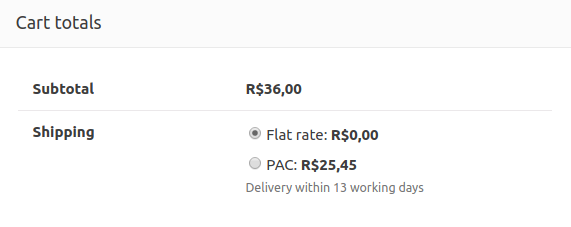
Isso causa confusão em muitos clientes por não entenderem que o frete é grátis nesses casos. Com o snippet abaixo é possível resolver este problema.
https://gist.github.com/fernandoacosta/ade0200cf28fa51cae0e549428f61348
O resultado será este:
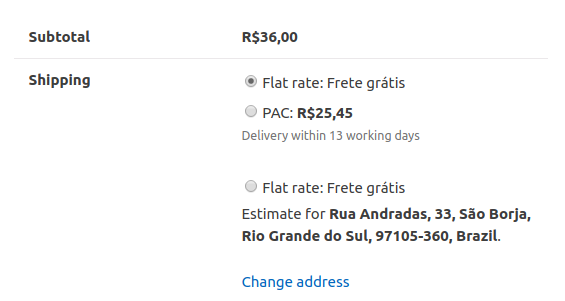
No plugin Simulador de Frete o preço também aparece como R$ 0,00 em vez de “Frete grátis”, você pode resolver isso com o código a seguir:
https://gist.github.com/fernandoacosta/2a2406972972893e93e5e5953db85625
O resultado será este:
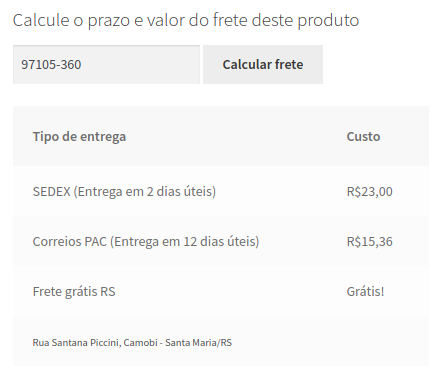

Precisando de ajuda para vender mais com WooCommerce? Nossos plugins são utilizados por mais de 15 mil clientes e 100 mil sites ao redor do mundo.